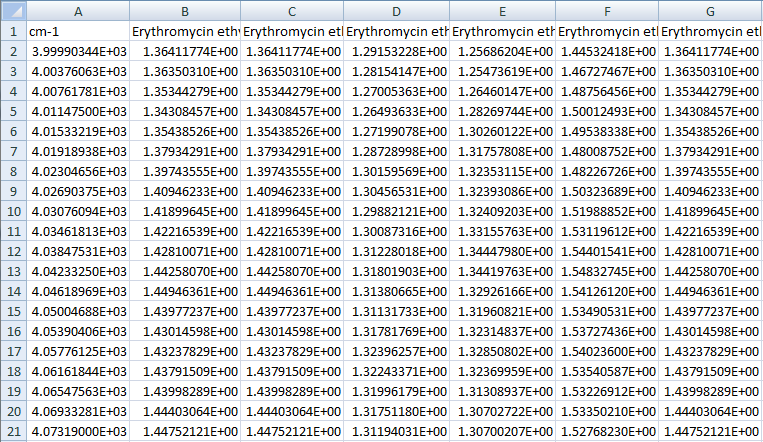Data Export for Chemometrics (Export to Multi-File)
This feature can combine multiple spectra, with no limit, to a multi-file. A multi-file is a single file that contains multiple related spectra. The spectra must have a common X-Axis. A multi-file is essentially a two-dimensional matrix of spectra.
Chemometricians often use programs like Matlab, Excel or Python to explore and process data. If done manually, data 'munging' like this can take a lot of time, and can be tedious and error prone. Peak® Spectroscopy Software helps by automating the export.
In this screenshot, twelve NIR spectra of Erythromycin tables have been loaded into a window.
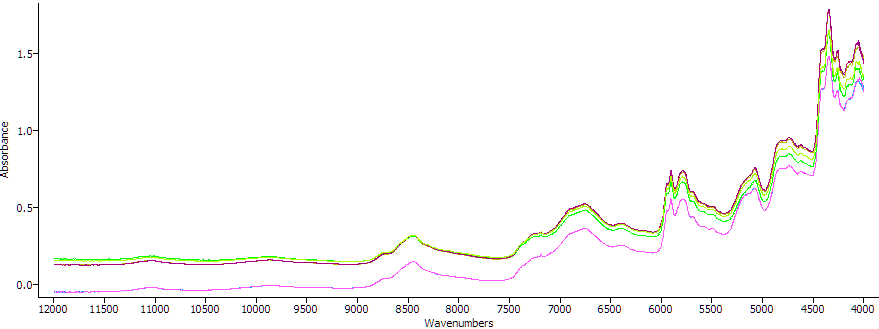
This is the 'Export to Multifile' tool in the 'Data' toolbox.
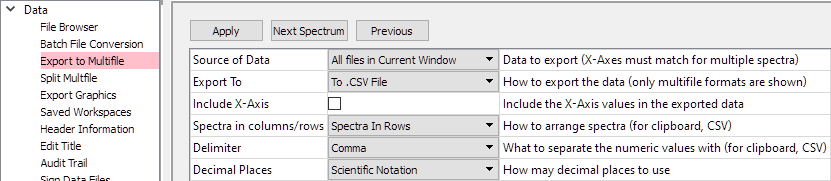
The spectra can be exported to these formats:
- To Clipboard
- To .CSV File
- To Excel File
- To Matlab File
- To GRAMS (.spc) multifile
- To JCamp-DX (.jdx) multifile
- To Python numpy (.npy) File
The same data after export to an Excel file with 'Include X-Axis' checked. Column A is the X-axis values. The spectra are in subsequent columns.