Spectral Library Search in Peak® Spectroscopy Software
Peak® Spectroscopy Software Library Search Features
- Hundreds of thousands of Reference FTIR Spectra available.
- Many user library formats are supported.
- Full Spectrum and Multiple Region Searching.
- Fast, cutting-edge search algorithms.
- Incremental text search.
- Browse libraries of spectra like a reference book.
- Search for text such as compound names.
- Search libraries by peak positions.
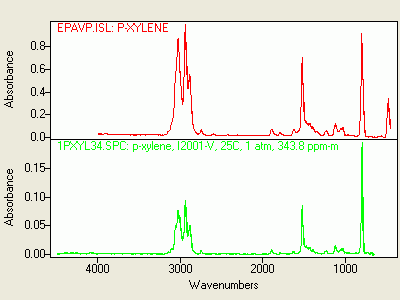 |
| FTIR Spectrum of xylene with best match from the EPA Vapor Phase Library |
Commercial Libraries
Peak® Spectroscopy can search libraries of spectra available from third-party vendors. All of these vendors offer high-quality collections of Transmission FTIR, ATR, Vapor Phase and Raman spectra at attractive prices.
When ordering FDM, STJapan, Aldrich, Wiley or NICODOM databases, specify the format to be "Galactic - Grams/32 & SpectralID". Peak® Spectroscopy can search any database from any source that is in "Galactic - Grams/32 & SpectralID" format.
NICODOM has made demo libraries available for Peak®. Click here to download.
User Libraries
Build and Search your own libraries using Peak® Spectroscopy Sofware.
Most spectral library formats are proprietary. A library builder program places your spectra into a database with an undocumented format. If the software that built the libraries is no longer available, your data is trapped in the database with no way to view it or extract it. If you no longer have the original spectral datafiles, your data is lost.
This can't happen with Peak® Spectroscopy , because user libraries are simply folders containing spectral data files. To maintain the library, you just drop files into the folder.
Bring your data with you when you use Peak® Spectroscopy .
In addition to being able to read your FTIR datafiles, Peak® Spectroscopy can search user libraries that have been generated in these formats:- Winfirst from Mattson Instruments
- Grams Spectral ID user libraries
- Perkin Elmer user libraries
- Thermo Omnic user libraries
- Sadtler user libraries
- Smiths Detection HazMatID libraries