Galaxy Scientific QuasIR and Peak® Spectroscopy Software
Operant LLC and Galaxy Scientific have partnered to provide Peak® the ability to collect data from their FT-NIR Spectrometers.
Please visit Galaxy Scientific for more information about the range of instruments that are available.
How to install the software
- Download and install Peak® Spectroscopy Software.
- Download and run the Galaxy QuasIR Plugin for Peak®.
- The data collection plugin installer can optionally install the needed FTDI USB drivers and Arduino drivers.
- The instrument drivers only have to be installed once. When updating the plugin, the drivers can be skipped.
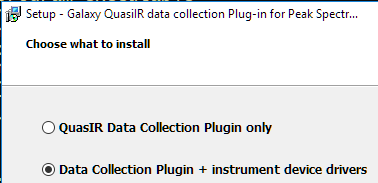
- After installing the data collection plugin, follow these steps:
- Connect the instrument to the computer using the USB cable.
- Make sure the instrument is turned on.
- Start Peak®.
- In Peak®, expand the 'Instrument' toolbox.
- Choose the 'Select Instruments' Tool.
- Place a checkbox next to the QuasIR entry in the list.
- Click the 'Apply' button.
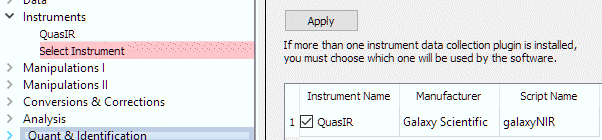
- Restart Peak®.